In Call of Duty Modern Warfare 3’s MWZ Mode, you start in a squad of 3 players by default. However, you can increase the squad size by fusing with other squads. The maximum squad size in MWZ is 6 players.
To join/fuse with other Squads hold D-Pad Up to show the radial menu > use the right stick to select “Invite Nearby Players to Join Your Squad” or “Request to Join Nearby Squad”.
The other squad/player will have to accept your invite in the same radial menu by holding  and selecting to “Accept Invite”. Not all players know about this menu, so in many cases your request might get ignored. If you happen to bleed out and hold
and selecting to “Accept Invite”. Not all players know about this menu, so in many cases your request might get ignored. If you happen to bleed out and hold  to make a ‘Plea for Help’ it will mark your location for other squads to revive you. If you get revived you also get the option to request to join the other squad. Likewise, if you revive a downed player that made a ‘Plea for Help’ you will immediately get the option to invite them. But either way the invite needs to be accepted from the
to make a ‘Plea for Help’ it will mark your location for other squads to revive you. If you get revived you also get the option to request to join the other squad. Likewise, if you revive a downed player that made a ‘Plea for Help’ you will immediately get the option to invite them. But either way the invite needs to be accepted from the  menu.
menu.
In the MWZ main menu (before matches) you can also press L2/LT to disable the “Squad Fill” option which makes you start the match solo without a squad. There are up to 24 players per MWZ match. You can invite 1-2 friends to your squad before the match. If you only invite 1 friend you can enable the Squad Fill option to search for a third random teammate or keep it disabled to play in a team of 2.
As you get closer to the center of the map you should consider merging with other squads to survive the harder contracts.

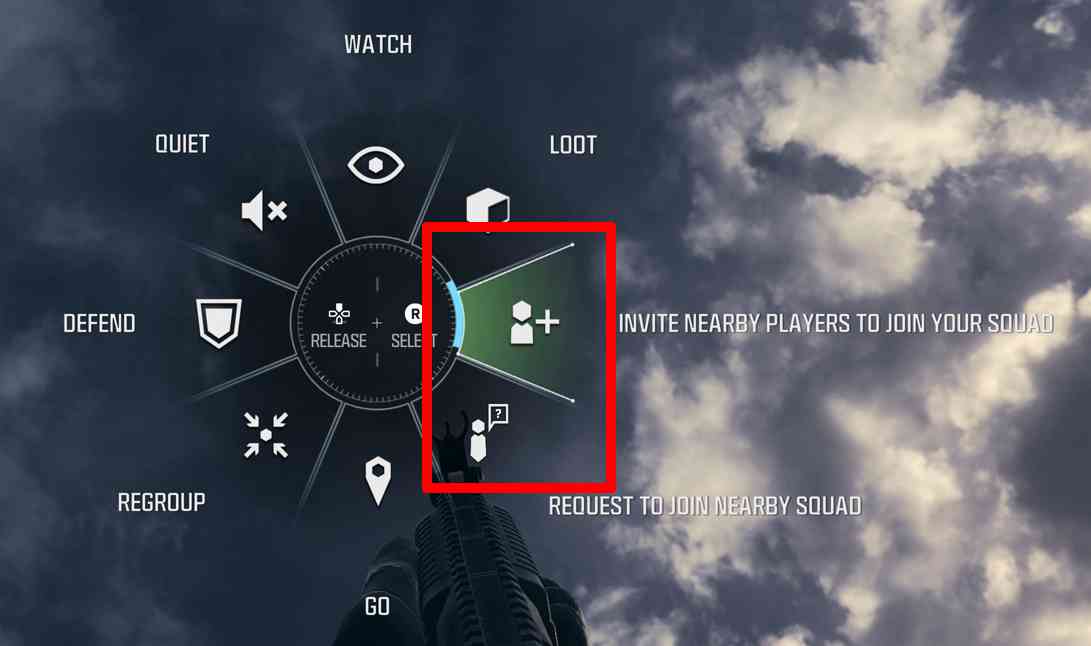
Leave a Reply