In Borderlands 3 you can invite a friend to play the story in co-op. A total of 4 players can be invited to a party.
To invite someone to your online co-op session: Open the pause menu, click on Social, select a friend and click Invite.
Alternatively, you can also invite someone from the title screen (before starting to play) by clicking on the friends icon in the top right corner.
In the title screen you can also switch your Session Privacy to Invite-Only, Local Only, or Open so everyone can join. There you can also switch between Cooperation and Coopetition. In Cooperation the loot is instanced to your game so other players can steal it. Your level is also scaled when joining someone else so you have a fair fight. At Coopetition, whoever picks up the loot first gets to keep it and everyone else ends up empty, and also levels don’t scale when you join a higher level player so it can be hard to land any damage.
Local Splitscreen Co-Op
Yes, there is Local Splitscreen Co-Op in Borderlands 3. You need two controllers to play with a friend locally (couch co-op). Turn on the second controller, on PS4 you can create a Guest Account for the joining player or have them log in to their own PSN Account. The joining player only needs to press  /
/  to join. If the second player doesn’t have a character he gets to create one after starting to play. You don’t necessarily have to do this through the title screen, if you’re already in-game you can simply pause the game, click on “Social” and have the second controller press X / A to join right there without quitting out.
to join. If the second player doesn’t have a character he gets to create one after starting to play. You don’t necessarily have to do this through the title screen, if you’re already in-game you can simply pause the game, click on “Social” and have the second controller press X / A to join right there without quitting out.
Matchmaking
Lastly, there is matchmaking too! To matchmake with random players, open the pause menu, click “Social” and switch to the “Matchmaking” tab. You can use matchmaking for the Campaign, Circle of Slaughter, or Proving Grounds. This pairs you up with other players. You can also select the region by pressing  /
/  .
.
There you have it, those are all the ways to connect to other players in Borderlands 3, how to invite and join them. Enjoy!
For more Guides, check out our full Borderlands 3 Wiki & Strategy Guide.

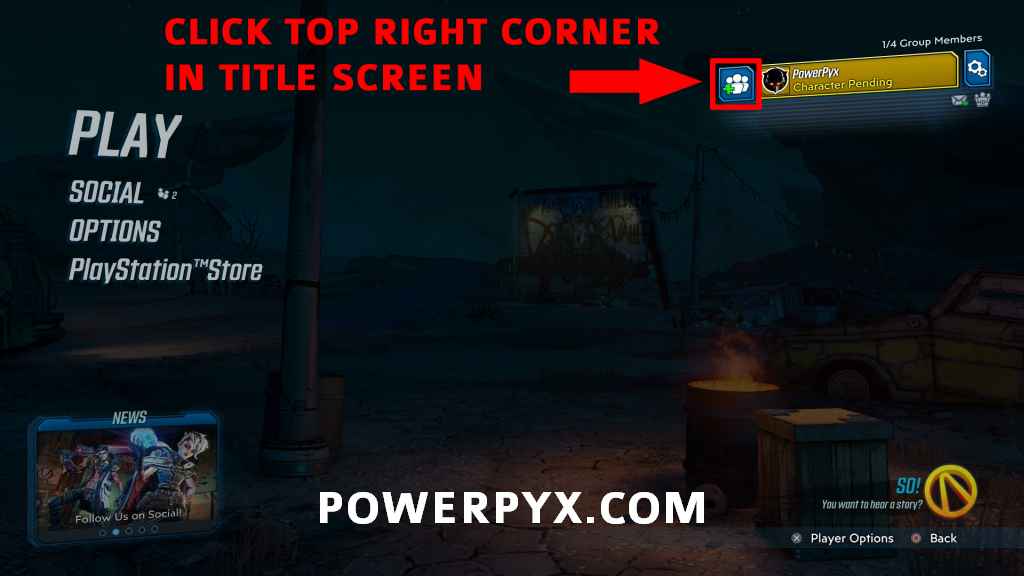
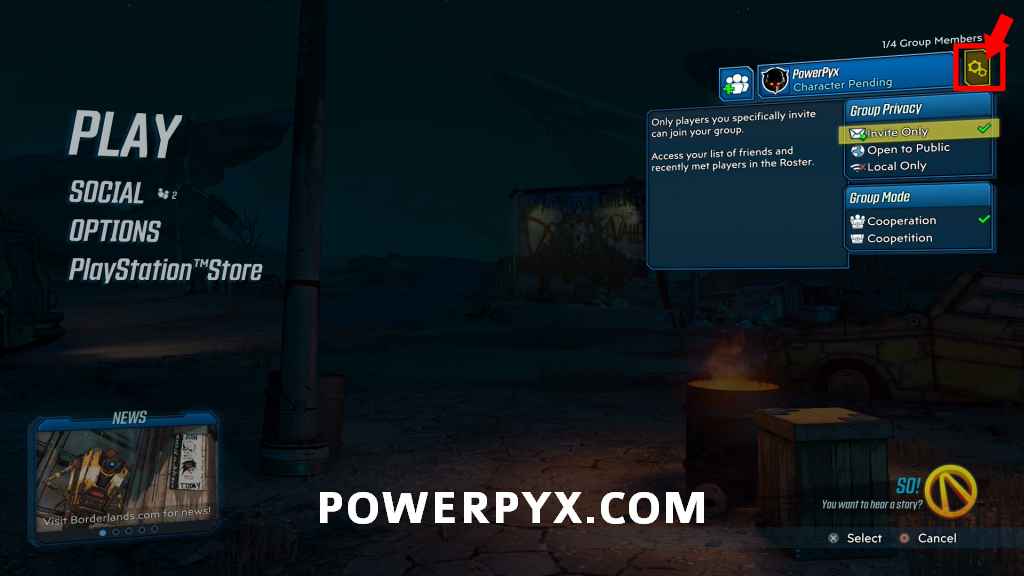


GegenscheinZ says
What if my friends list is empty? How do I get them to show up?
PowerPyx says
Sounds like a game bug. For me it shows the friends fine in-game.
Dennis says
Where must your friends name be posted to populate the list in BL3.
In a Steam game, it exists at Steam… where does this “friends list” begin for an Epic game.
I can’t find any such lists at Epic… and my BL3 friends list is empty… even though 2 of us are trying to co-op.
Alex says
Everytime I want to have my friend join local split screen and have him sign in as guest and he presses A on the controller it tells me that I cant with the supported profile. I only have my one profile and want local split screen and I dont know why. I dont have any extra profiles to sign in with.
PowerPyx says
You need to log out of your account, then click the + (Plus) icon next to your log-in avatar to create a new profile. Your friend needs to select that profile when joining with 2nd controller. You can simply create a 2nd PSN account using an alternate email. Playing as guest might work too (if not make the 2nd account instead). It’s just how PS4 handles most local split-screen co-op games.
Jobob says
How do I invite someone who is playing BL3 on PC to my Xbox BL3 party?